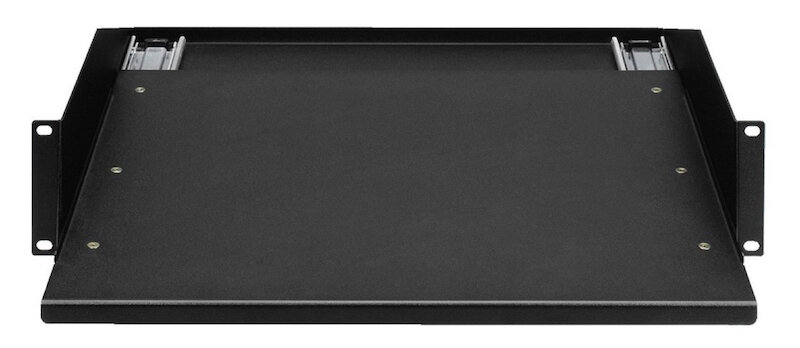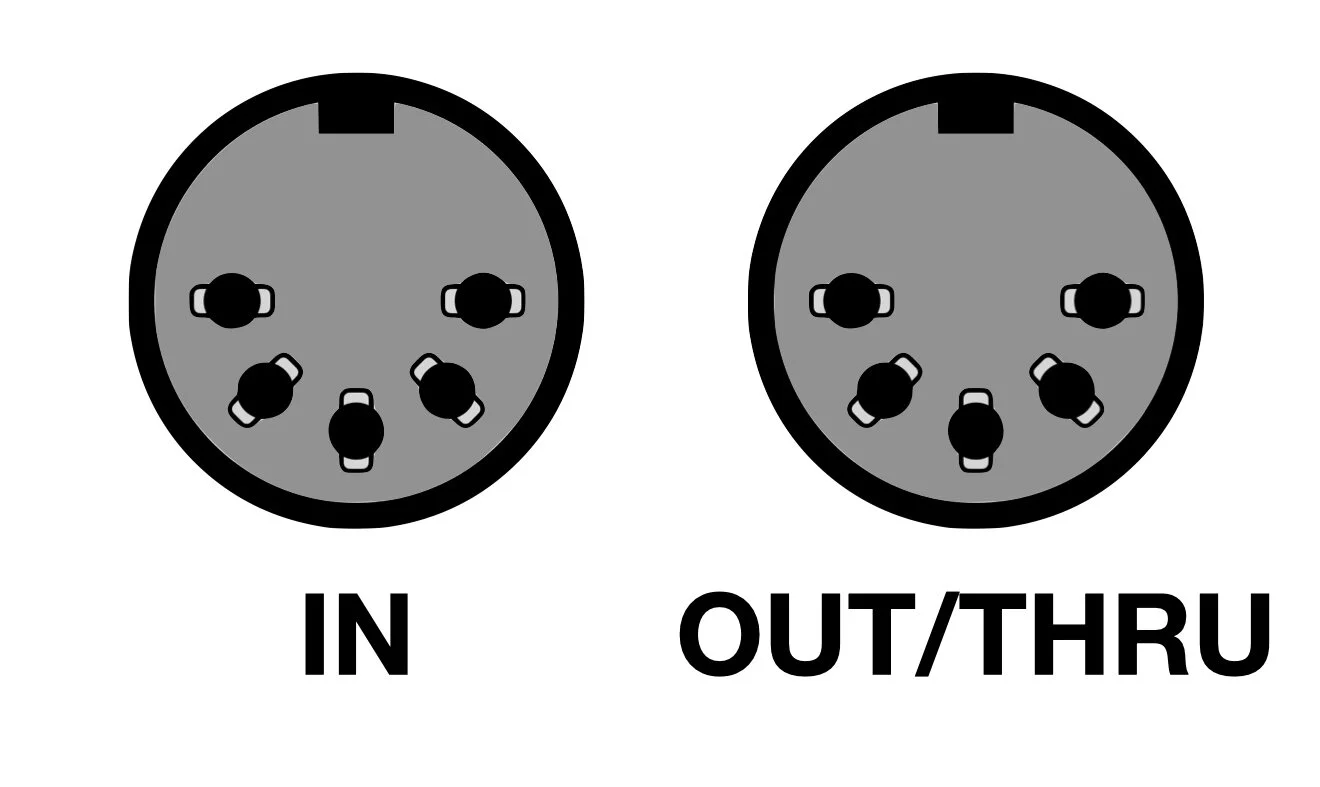This is an issue that has many less experienced electronic drummers a little frustrated – WHERE do you get good sounds from?
That is a totally loaded question, and one I remember spending lots of time trying to solve. However, it is actually pretty easy to sort out, but before you do, you first have to ask yourself WHY you want/need them.
When I first started out using electronic drums I imagined that I would have a collection of samples of EVERY drum, cymbal, percussion instrument and drum machine available. If I was asked for a 'Ludwig Black Beauty' sample, I would be able to reply “Sure, what year? What size? What tuning?” and be able to deliver instantly. I imagined I'd be loading these sounds into a sampler or electronic kit and I'd be famous for have the most extensive sample library in London.
So I put about collecting every available conceivable drum, cymbal and percussion sample I could find. I collected tens of thousands (more?) of drum hits and had them carefully filed on hard drives so I could quickly find loops or single hits ('one shots') of anything that might be asked of me.
However, the simple truth was that I never was asked.
I was expecting that every session I went to, I would be asked for a specific snare sound, or a specific kick sound, or the sounds of a particular set of Zildjian cymbals from 1946 (made on Tuesday 9 October at around 4pm in the Constantinople factory). Except that never happened.
Instead, what I discovered was that as long as you had gear which sounded good (be it acoustic or electronic), it really didn't matter what it was.
90% of producers wouldn't recognise a rare one piece cocobolo wood snare with custom okapi lapped heads played with a unique tipped stick. They just wanted something that goes 'Bang!' in the right place for the correct length of time. They can sort out everything else. If it sounds electronic when it needs to sound electronic, and acoustic when it needs to sound acoustic, most people don't worry about how it is made.
So my carefully curated sample library (which I still have somewhere) gradually went by the wayside.
Also, I discovered that it doesn't matter WHAT the drum or cymbal is, if it doesn't sound good, it wont be used. The first time I heard a proper TR808 drum machine in the flesh, in the studio, with no processing, hired in at great expense, I remember thinking “Ummm... Is that it? Is there something wrong with this? Is it broken?” as what I was hearing was not what I expected. I think we ended up using something cheap and cheerful instead.
So... what matters now is all about finding sounds which sound right. Nothing else. And now we have access to infinite amounts of data, we can find everything we want.
So my carefully put together sound library from years ago is now replaced with;
1 - An SSD harddrive with 800GB of Toontrack Superior Drummer Libraries (for acoustic - ie 'real' - drum sounds, they just work and I can tweak anything I need to work)
2 - Addictive Drums as an alternative or for layering
3 - Toontrack's EZdrummer with a load of EZX expansion packs (apparently the most used drum software in Nashville) for a quick and easy, but great sounding, option.
4 - An account with Splice www.splice.com
Splice is an interesting website (and I have no connection to them – I'm just a happy user). It was started (I believe) by one of the companies who used to produce sample CD's (remember them?). As the industry changed, they changed their business model so that for a monthly subscription you can download sounds from their site – the amount depends on your subscription level.
So at its most basic, for $7.99 a month you can download 100 sounds, and those could be ANYTHING – loops, hits, drums, percussion, melodic stuff – it really is up to you. If you don't use up the 100 they roll over so you can have a nice big credit 'in the bank' for those heavy sessions. Best of all, you can keep what you have down loaded when you stop using the site, AND there is no filler, because you only download the stuff you want.
So now I find when I get asked for a 'Booj' sound (Google it) I can just go to Splice, download a few, play them to the client (or me, if I'm the client) and use the one I want. All the sounds are royalty free so you can use them on anything (the Licensing FAQ will tell you everything you need).
I've used Splice heavily for numerous composing sessions, and I know that Splice sounds have even been used on Eurovision Song Contest entrants. They really are the real deal.
If you want drum sounds, Splice has got them. When I last looked (as I wrote this) there were; 124000 snares over 200 pages, 162000 kicks over 200 pages and 25000 toms over 200 pages. If you cant find what you need there, you need your ears examining.
If you don't want to pay, then look at https://freesound.org which is (unsurprisingly) free. A quick search there reveals 12892 snare hits over 143 pages, 13001 kicks over 229 pages and 5050 toms over 47 pages amongst many other samples.
But there is LOADS out there if you know where to look.
Many companies have released free drum sound packages. I've got sample packages from Alesis, and Pearl on a hard drive somewhere, and many magazines or websites will have free content. A quick search has foundhttps://99sounds.org/drum-samples/ and 1000 free drum sounds from Music Radarhttps://www.musicradar.com/news/drums/1000-free-drum-samples . I cant recommend either as I haven't used them, so on your head be it, but they are there...
My favourite place for 'other' real drum sounds (and I'm concerned I'm going to regret this) is the website of a edrum manufacturer. I cant tell you who they are, but their products come in more than one cardboard package (I cant give any more of a clue!).
Their sampled sounds are in a particular format which can not be used in a standard sampler, module or computer. However, what I discovered years ago was that if you change the extension of the sound file to '.wav' then those sounds become ordinary wav format sound with all the dynamic samples in one file. VERY useful, especially as they are very, VERY good samples indeed.
So, if you know where to look, and what to look for (and more importantly, know why you are looking for it), there is plenty of sample material out there.
Now you just have to go out and make brilliant music with it all – definitely the hardest part!